Find a high performance registry search implementation through powershell here. Sample searches can be found here. You could search based on;
a. Registry Path Names
b. Registry Value Names
c. Registry Values
Like match would be the default. You could specifiy (-searchExact) for exact matches. The implementation provides a wrapper over the native ‘REG QUERY’ command line tool. Native registry search through Powershell lacks performance, pretty slow and runs for hours in certains cases.
Sample: (Search-Registry -tokenToSearch "aero.theme" -tokenType Value -pathsToSearch @("HKLM"))
Searches registry values having the string token “aero.theme”

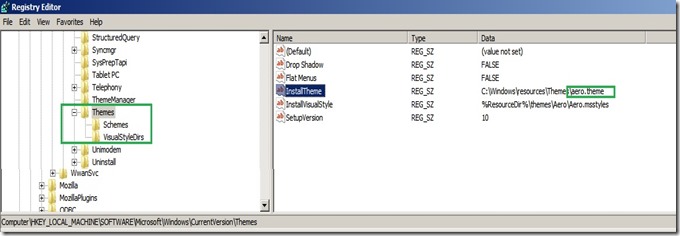
No comments:
Post a Comment